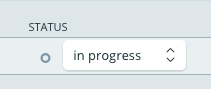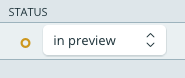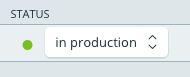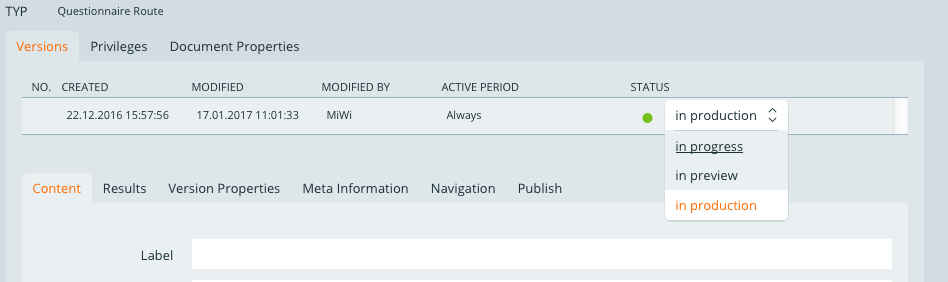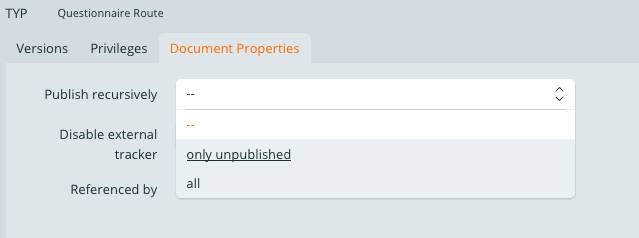Document status and publication
Each document in openforms has a status. Depending on the status a document can be edited, tested or retrieved 'live'.
Document status:
- in progress
(IContents can be edited, the form can be viewed in viewing mode)
- in preview
(Contents can still be corrected, the form can be viewed using the preview system.)
- in production
(Contents are blocked. The form can be viewed using the preview server as well 'live')
After creating a document it first receives the status 'in progress'.
The status can be changed in the corresponding dropdown menu (see above).
COMMENT: Depending on the software package the four eyes principle is also available. In this case a document’s status can only be changed from ‘completed’ to ‘in production’ by another person hence the document can only be released by another user. The release of a document can be requested of another user within the according user group.
Recursive Release
In order for each document not to have to be released separately, subordinate documents can be released in one step (Only possible if your software version operates without the four eyes principle)
To release all subordinate documents at a time, the parent document, i.e. the level the recursive publication is to be launched from, must already have the status ‘in production’.
If this is the case, one can select the desired publication within the tab ‘document properties’ in the drop down ‘recursive publishing’. By selecting ‘all’, all of the child-documents will receive the status ‘in production’.