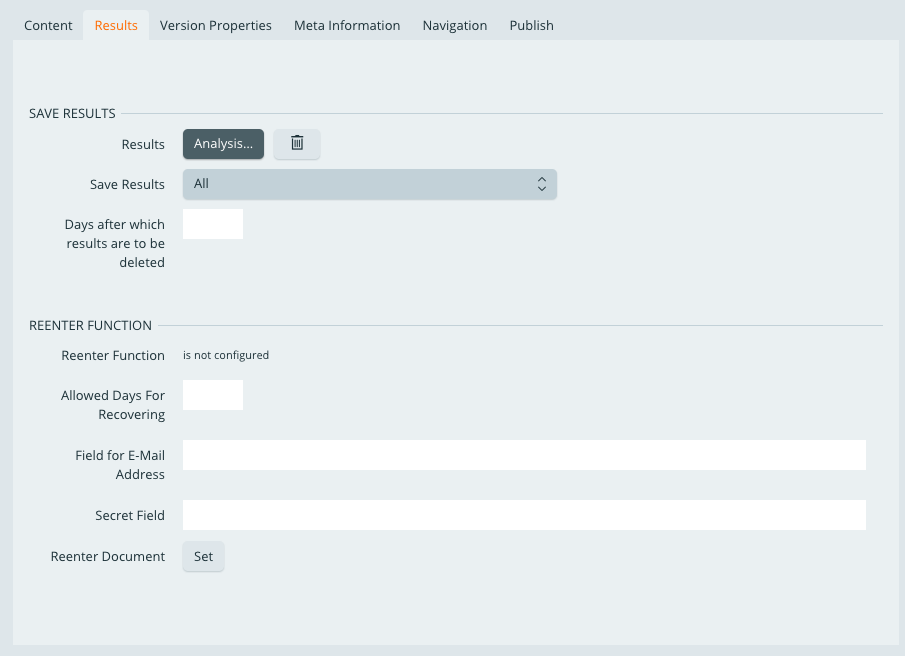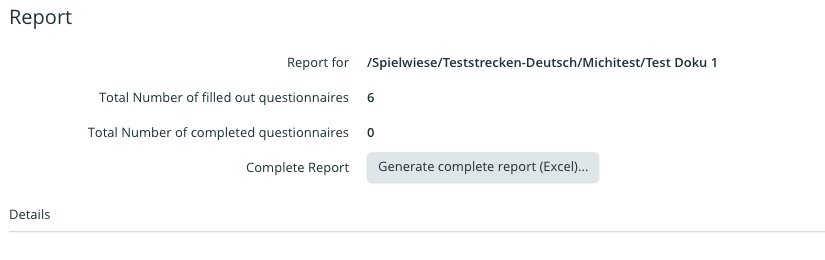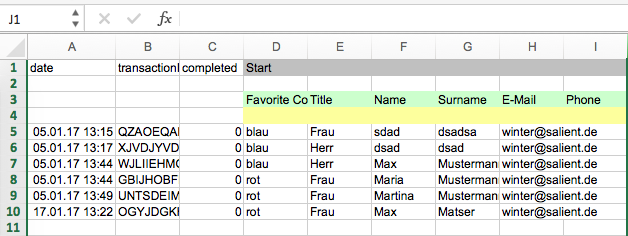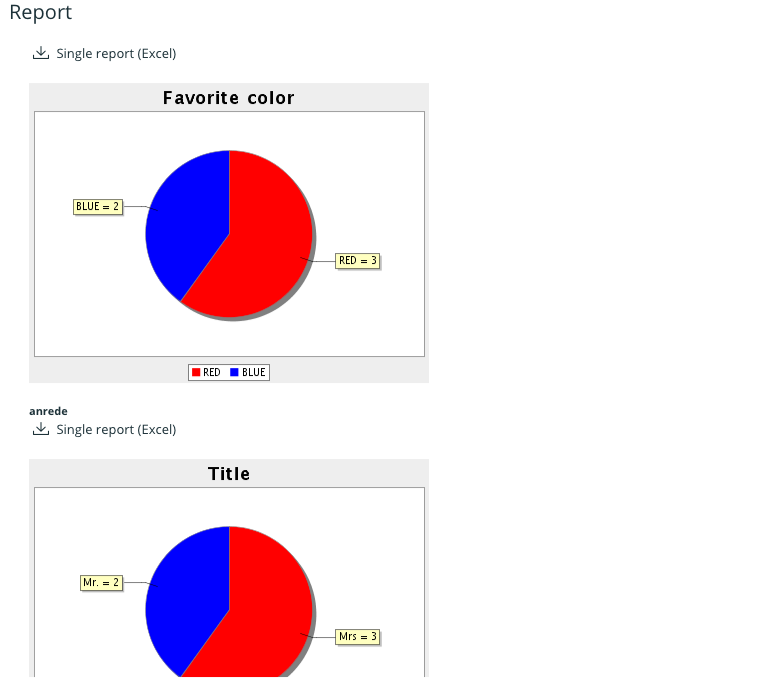Results and Analyses
Openforms offers the possibility to save the data entered into forms and polls and to depict the results in a corresponding analysis.
Saving Results
The tab results is located in the edit content of the level questionnaire route (next to content). See chapter questionnaire
When this tab is opened the boxes for configuration and the retrieval of analysis become visible.
- For openforms to save the contents in order to create statistics the dropdown box 'save results' must be set.
The following options exist:
Option Description None None of the results are saved Only incomplete Only data that is not part of a completed form will be saved (e.g. produced by entering something into a secret box) Only complete Only the results of forms that have been completed are saved. All All results (both complete and incomplete) are saved.
Retrieve Analysis
- As soon as the results of a form link are available, a label with the button analyze appears in the tab results.
- When the analysis is opened, an overview of how many times the form was run through (both completely and partially) appears.
- By clicking load overall evaluation an excel sheet with the values of all results is created and provided for download.
- Every data set for each form is displayed by row in said excel sheet.
- The window can be enlarged by clicking detailed analysis and the analysis for each item in the form will be displayed in a pie-chart.
- Individual analysis of certain items can be separated and exported into an individual excel sheet.