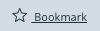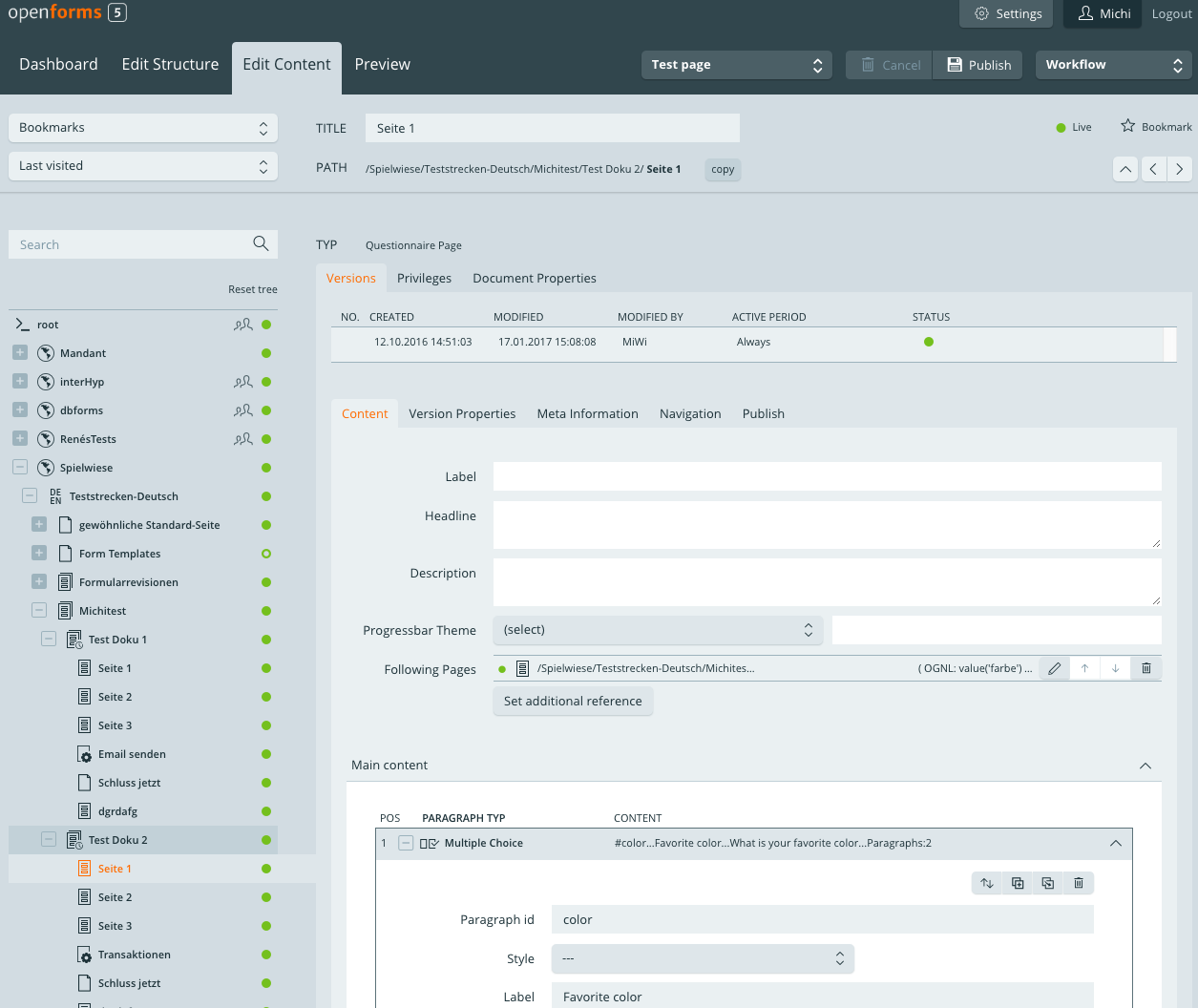Edit content
Introduction
The content mode (see also edit forms) allows the real editorial work, the creation of a form, poll or process, to take place. In this mode paragraphs can be added, sections can be configured, conditions can be set, images can be added etc.
At this point we will merely deal with the basic menu options. The actual content will be dealt with in another section and will be divided into three categories:
- Document Navigation (Versions, Privileges and Document Properties )
- Version Navigation (Content, Version Properties , Meta Information, Navigation , Publish )
- Further information regarding the content can be found in the section Editing Documents as well as Editing Paragraphs