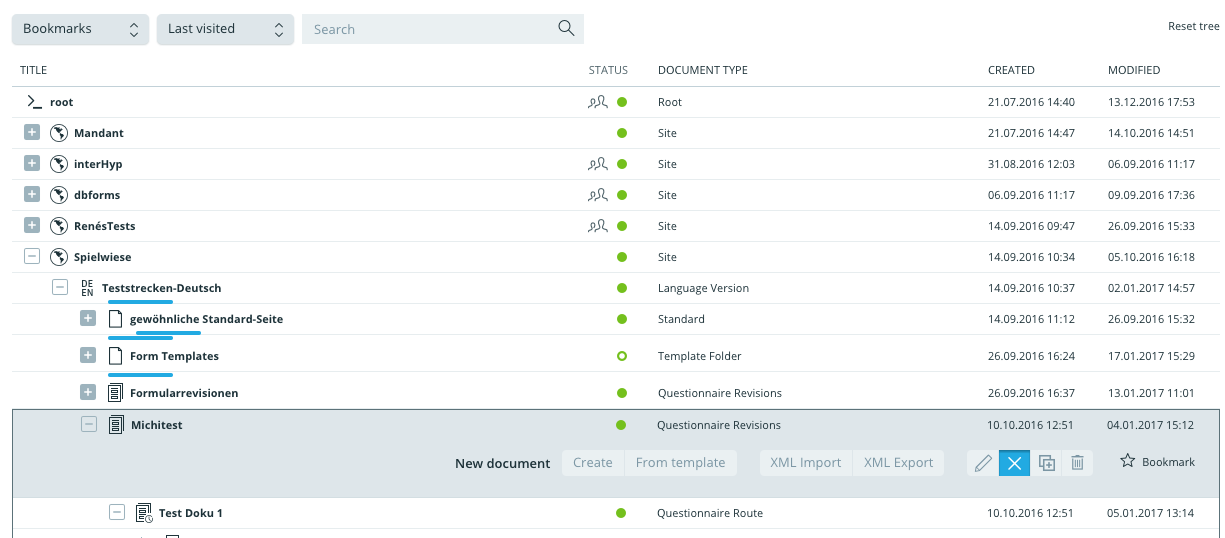Versionen im Vergleich
Schlüssel
- Diese Zeile wurde hinzugefügt.
- Diese Zeile wurde entfernt.
- Formatierung wurde geändert.
Introduction
The edit structure shows the site’s structure and hierarchical nesting.
It serves the establishment of a document-based structure tree (see Document Based). If, e.g., new language versions, forms or pages need to be added, moved or deleted, these operations occur within the edit mode.
Details regarding the documents as well as content occur using the Edit mode (edit content) (also see edit content).
| Feld | Anmerkung | |
| Top Navigation | In the top navigation the user may switch between three different modes. | |
| Bookmark: Last Viewed: Search: | |
| Tree Structure | Allows the user to view the network of documents by unfolding and folding away different sections. A document can be selected by clicking on it. | |
New Document
|
| |
| Status
| Der Status zeigt an, in welchem Status (In Arbeit, Publiziert, etc.) sich das Dokument befindet.XML Import /Export Pfeile Duplikat Mülleimer |
Lesezeichen 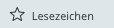 Image Removed Image Removed | Fügt das ausgewählte Dokument den Lesezeichen hinzu | |
Allows the user to import/export the selected content from the database. Arrows Duplicate Bin | ||
Bookmark | Adds the selected document to the bookmarks . | |
Status
| The status shows the state that the document is currently in (in progress, published, etc.)
progress
completed
produktion ( published)
produktion ( inherited)
| |
| Dokumententyp | Die Spalte Dokumententyp zeigt an, um welche Art von Dokument es sich handelt. (Siehe Dokumenttypen) | |
| Erstellt und Geändert | Zeigt das Datum wann das Dokument erstellt bzw. zuletzt geändert wurde signals that this document is limited to one or several user groups. | |
| Document Type | This column specifies the type of document. (See Dokumenttypen) | |
| Created and Changed | Specifies the date and time when the document was created or the document was last changed |
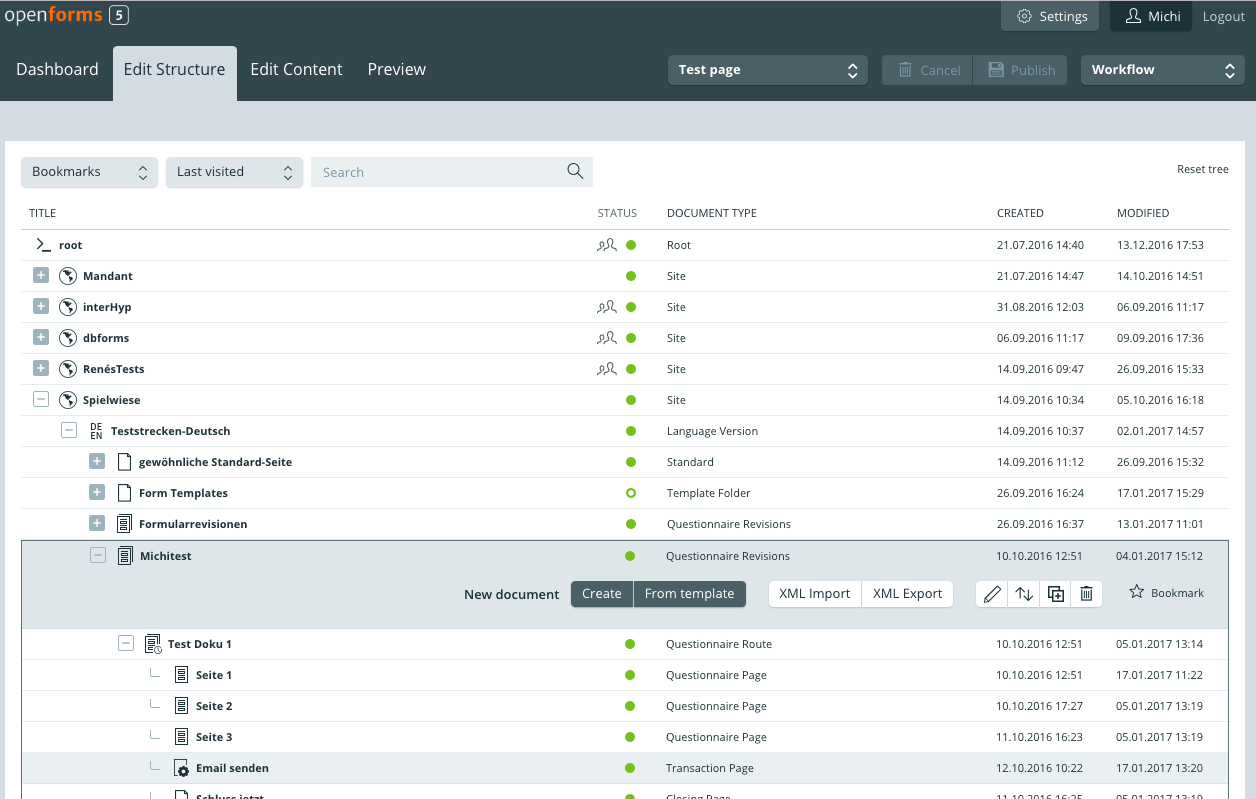
Moving Content
Wenn ein ausgewähltes Dokument verschoben werden soll so wird zunächst auf das Pfeilsymbol geklickt. Danach zeigen die blauen Linien, an welchen Stellen das Dokument eingefügt werden kann (da der Dokumententyp zur Ebene in der Struktur passen muss) Durch Klick auf eine der Linien wird das Dokument an die entsprechende Stelle verschoben. Durch klick auf das blaue X kann das Verschieben abgebrochen werden: