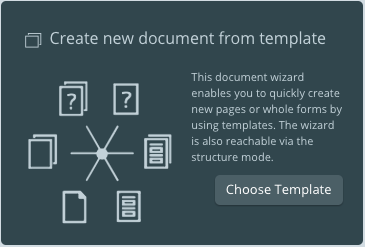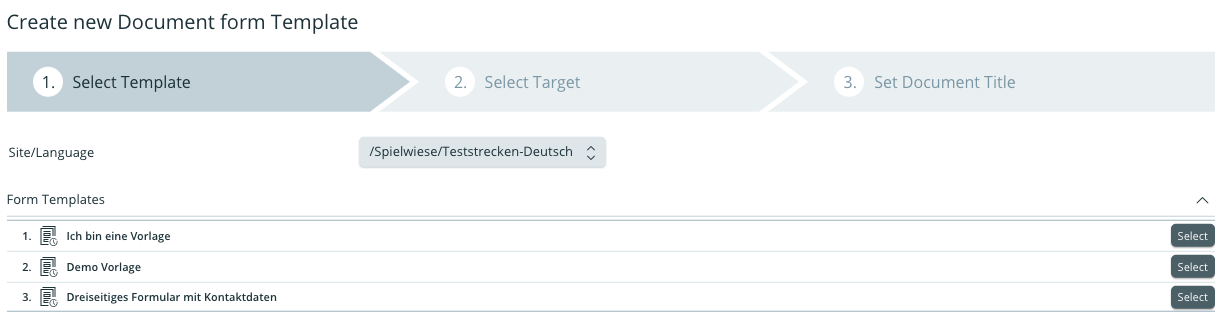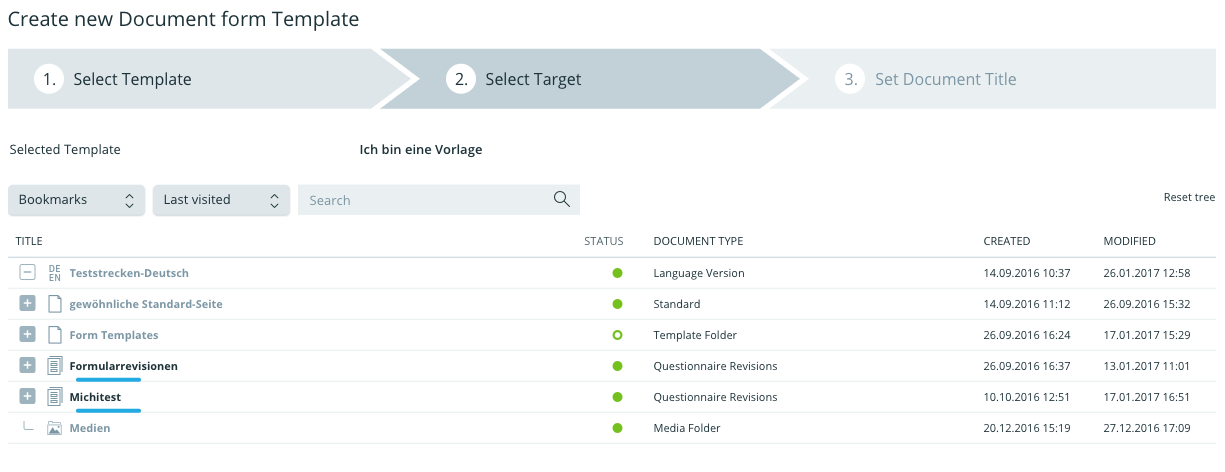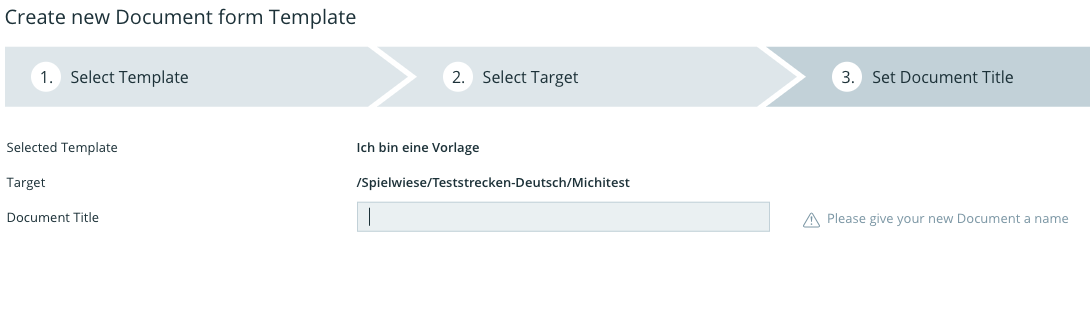Creating Templates
As the creation of tamplates is dependent uppon user privileges, they are usually created by a site administrator or a system administrator. For the description of this process see Create Templates
Using Templates
Templates can either be used in the form wizard after login or during the creating of documents in the structure mode.
If one wants to use a template directly via the /wiki/spaces/O5/pages/13893840, you must click 'select template'.
- Hereby the wizard will open.
- Depending on user privileges different sites can be chosen, from which a template can be selected.
- The available tamplate are displayed in a list. A template can be used by clicking 'select'.
- A location in which the template is to be inserted can now be selected. This is done via the same process by which documents and paragraphs can be moved. The blue lines show where the template can be inserted.
- Finally the document is assigned a name with which it is to be inserted into the desired location. After a title has been entered and the 'create' button has been clicked, you will be able to edit the form right away. See Editing Paragraphs