Textfield
Introduction
The text field is the standard input field that can be used for text, numbers, symbols and combinations. Editors can configure input validations.
Field | Description |
Paragraph ID | Identifier, to reference the answers to this element |
Label | The label of this element. |
Description | Additional explanations regarding the element. |
Placeholder | Error message, when no answer is provided for a mandatory field. |
Help | Reference to a larger support text. |
Is Password | When entered, the text shows up as dots on the screen. This is, of course to prevent others from reading the password on the screen. |
Rows | Defines the number of rows for the field. Defaults to one. |
Columns | Allowed number of charactes to be entered. |
Width | Width of this Field in parts of 12. |
Mandatory | This element is mandatory. |
Regular Expression | Validation rules based on java regular expressions. |
Special Validation Component | Additional validation to check the user. |
Default Value | Fixed value to initialize this field. |
Expression | Evaluated value to initialize this field. Depends on user data already provided. |
Mandatory | Error message, when this element has not been filled. |
Regular Expression | Error message, when the user input does not match the expression. |
Validation Fehlermeldung | Error message, when the additional validation fails. |
Appears in Summary | If selected, the answer will be displayed in generated summaries. |
Style Class | Additional style class for this element. |
Reading Limited To Groups | If set, this paragraph is only visible for members of the selected groups. If not defined, this paragraph is always visible. |
Content source | Reference to a shared module. The content of this element overrides the content of the shared module. |
Comment | Comments concerning this element. This information is only visible for other editors. It will not appear on the generated pages. |
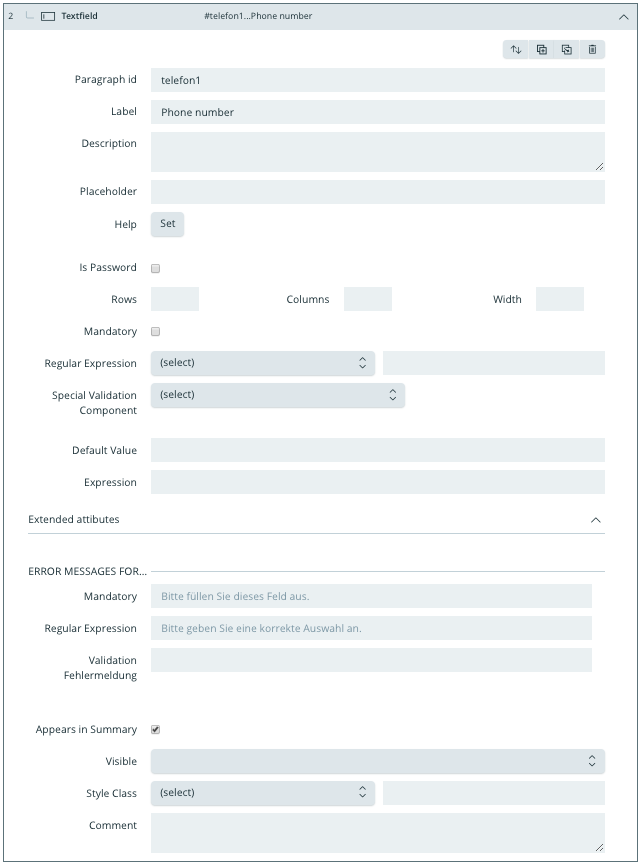
Paragraph can be inserted in
Possible Representation Forms
- Textfeld
- Textfeld: Hidden
- Textfekd: Disabled