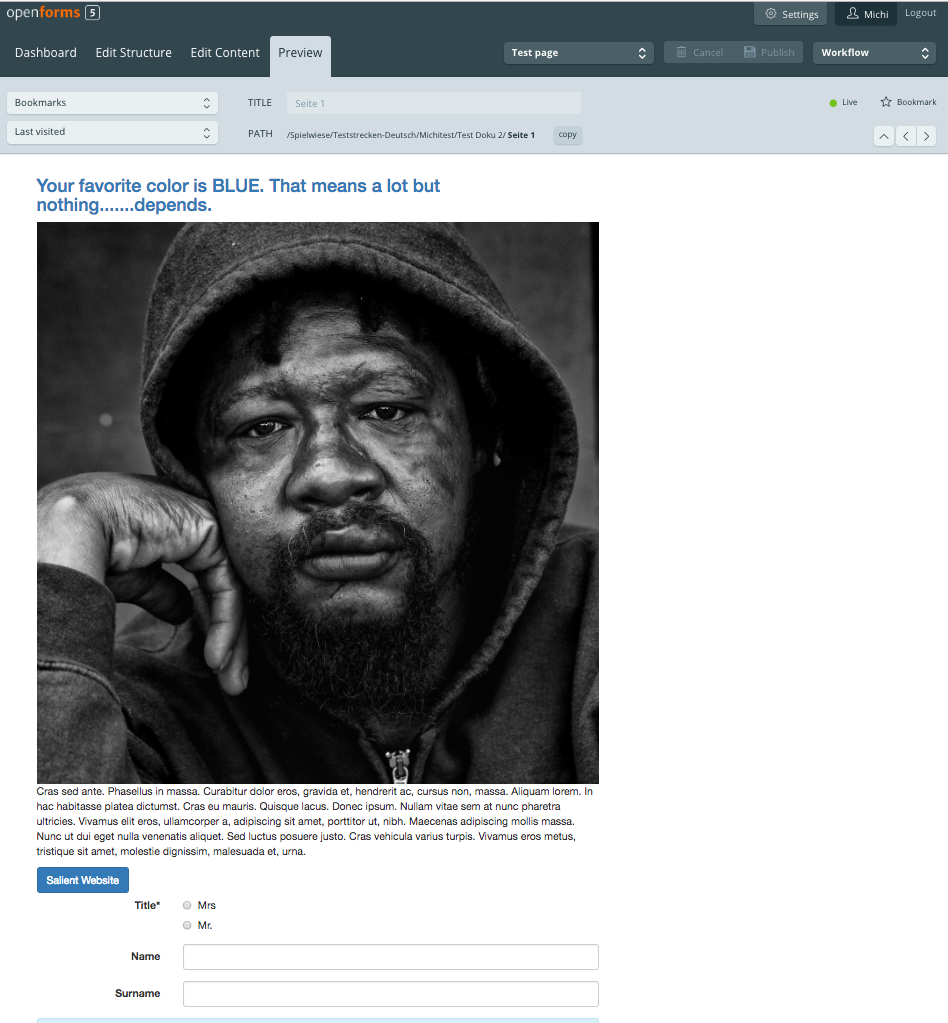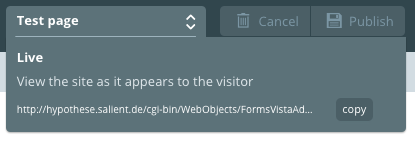Preview
Introduction
The preview allows the viewing of pages within openforms. The corresponding page will be displayed with all of its functions. In contrast to the ‘testing of pages’ you will not have to leave openforms to use this function. This grants the advantage of being able to switch quickly between the editor and the preview. Furthermore it allows the quick navigation within the page structure using the arrow keys. While the form is being processed (Status "in progress") the editors can view their results in preview mode. The configured paragraphs are displayed in the corresponding stylesheet
Test Page