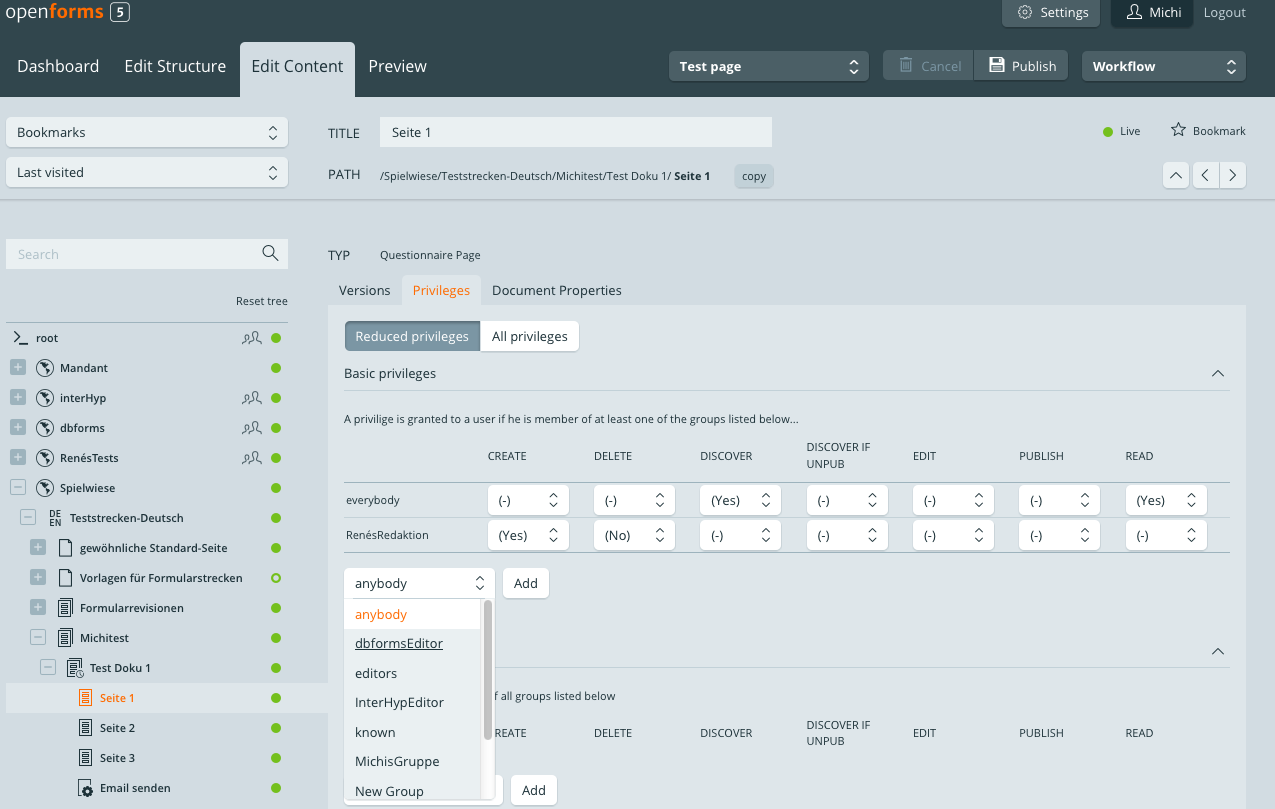Privileges
Introduction
The access to each document can be managed by the editor.
In order to manage document access one must switch to the tab ‘privileges in the corresponding document. There is a matrix depicted on this site. User groups can be added on the y-axis of said matrix. This can include user groups that access the document from the outside (End-Users) or users that are opening the document via the openforms platform and are authorized to edit it. The x-axis displays the different access types and the access rights may be separately granted to each group.
The following privileges can be set:
( - ): No privileges. The rights are passed down from a structurally higher document.
Yes: This group is granted this type of access to the document. .
No: The group is not granted this type of access to the document. .
( ) always means that the right was passed down from a structurally higher document.
Reduced Privileges vs. All Privileges
When the display-option ‘restricted privileges’ is selected only the groups and rights which the user has been granted access to and may edit are displayed. When ‘all rights’ is selected’ the entire matrix will be displayed. This is necessary in order for users to comprehend why they may not be able to access certain pages.