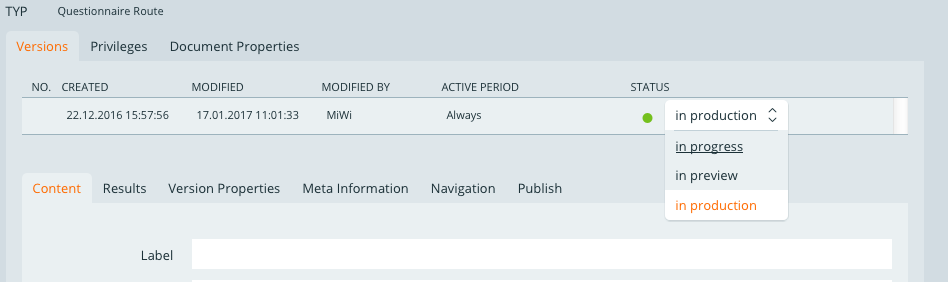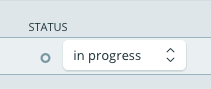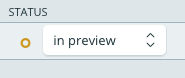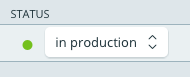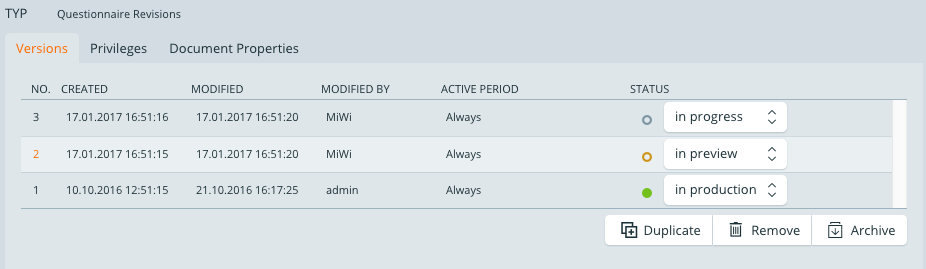Versions and status
Introduction
Each document has a menu for the administration of versions, rights as well as the document properties. This page will be concentrating on versions.
Document status:
- in progress
(IContents can be edited. The form can only be viewed in view mode.)
Document status:
- in preview
(Contents can still be corrected, the form can be tested in preview mode)
Document status:
- in production
(Contents are blocked. The form can be viewed from the preview server as well as 'live'.)