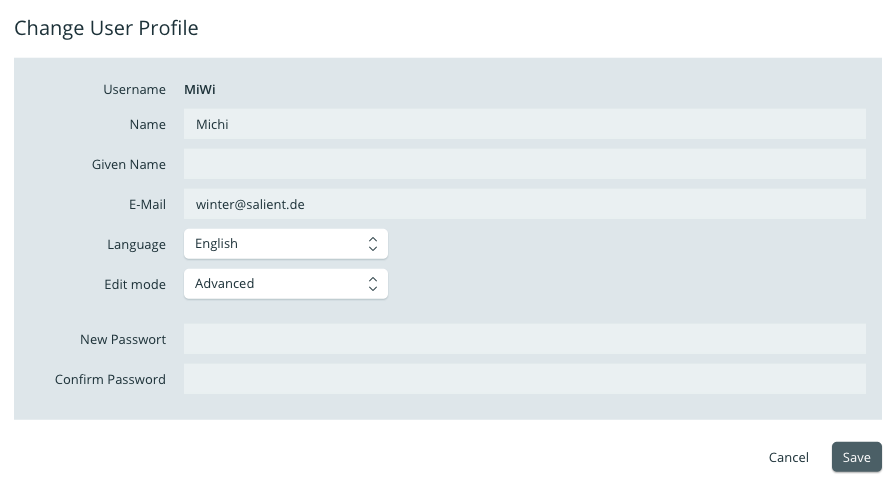User profile
Introduction
The Menu of user settings can be opened by clicking the user name.In the menu there is a record of each editor which includes their user name, first- and surname, e-mail address, a password as well as their preferred language. All data except for the user name can be changed here. The language selection refers to the localization of the editor’s platform. At this time the languages German and English are available.