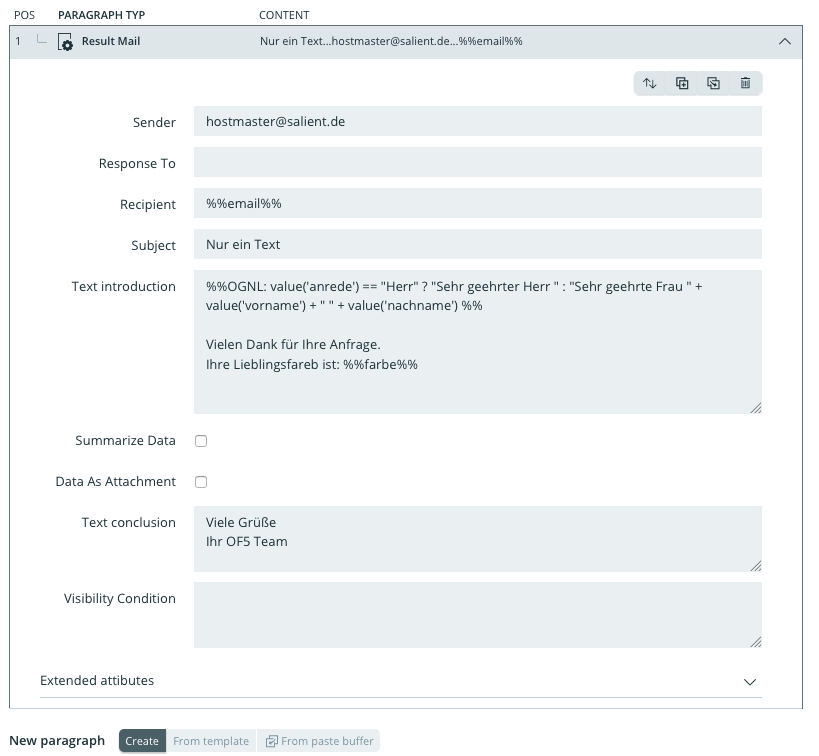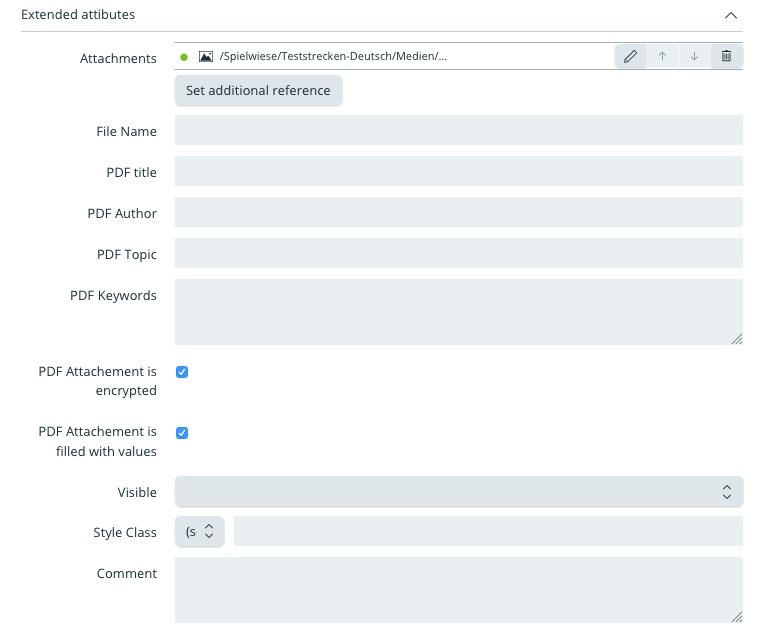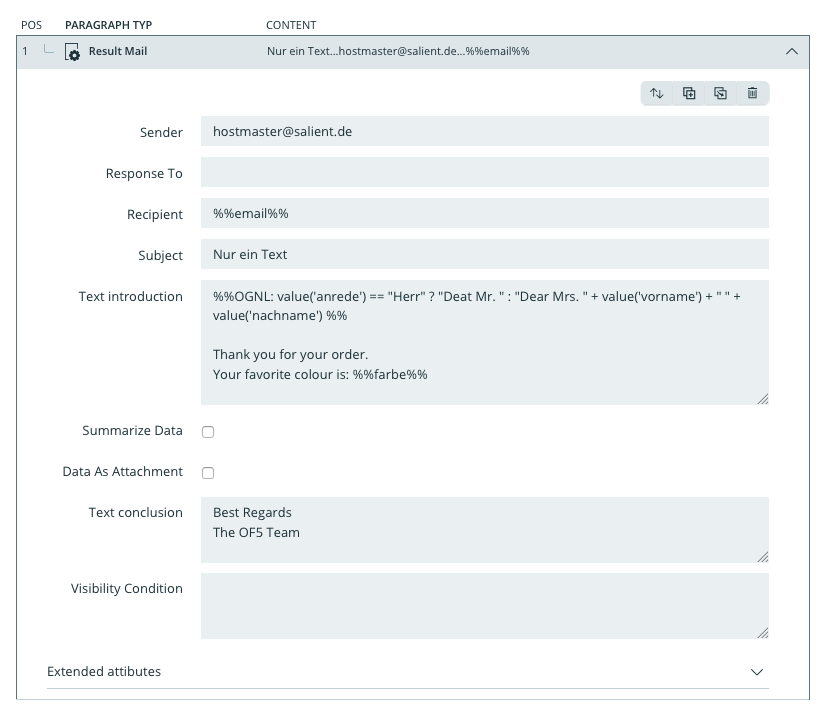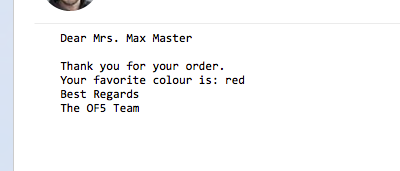Send E-Mails
Paragraphs for the dispatch of e-mails can be created on transaction pages in the course of a ‘Antragsstrecke’. The e-mails can for example be sent to a customer or college. The e-mail kann contain content from a form or personalized PDFs in the form of an attachment.
- Openforms must be configured for the dispatch of e-mails
- A paragraph "result mail" is created on a transaction page
- Placeholders can be used in the e-mail texts (see below)
- PDF documents can be sent as attachments
Drawing up an e-mail transaction
The paragraph result mai is created and its boxes configured on the transaction page
- In the boxes recipient, introduction and conclusion placeholders may be inserted into the text. They can be formulated as described in condition/dynamization (OGNL). Each expression is marked with %% at its beginning and end.
- Some paragraph IDs can be set with OGNL. In this case the pararaphs IDs are simply written between four percentage signs. (meaning: %%Absatz ID%%)
- By clicking summarize data an automatically generated summary of the contents from the form is inserted into the e-mail. (See also Textblock: data summary)
Drawing up PDF attachments
In the paragraph result mail a PDF document can be selected by clicking on 'extended attributes' and 'attachments'
The set document must be released.
- Additonally the checkbox "PDF attachment is encrypted" can be selected, in order to send an encrypted version of the document.
- By clicking the checkbox 'PDF Attachment is filled with values' PDFs can be personalized using data from the link. See also generate PDF documents
Example of a personalized e-mail
- The top image displays the confiiguration of the e-mail with structural placeholders. The placeholders are expressed in OGNL.
- The bottom image shows the result.