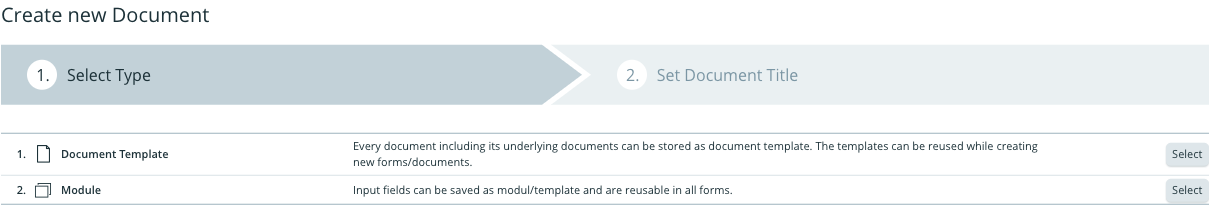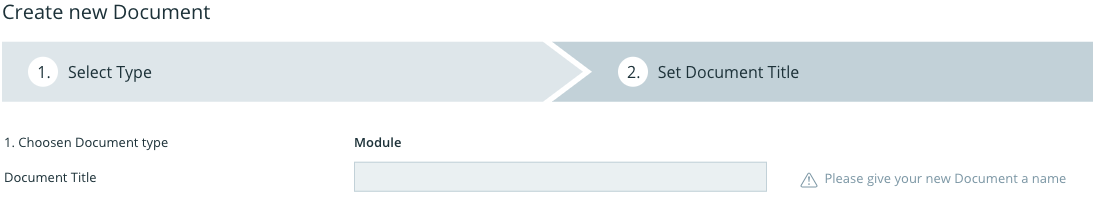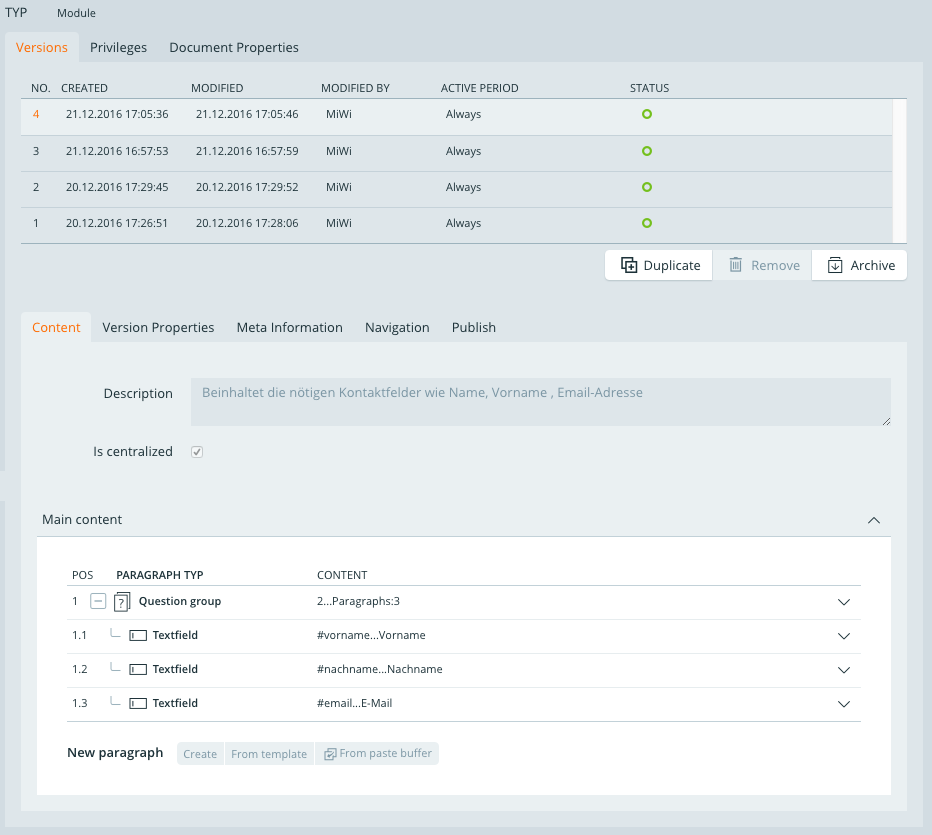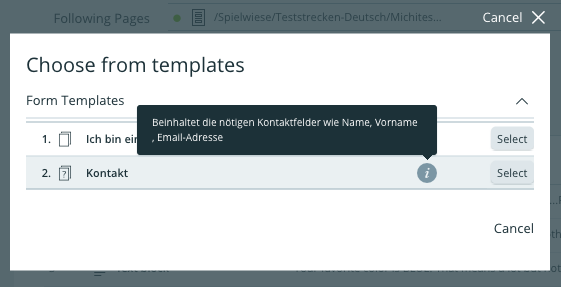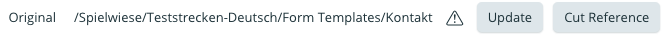Composed text boxes that are filed as templates and can be reused to create a form at a later time are also referred to as modules, e.g. Contact details that a user is to provide; they are often the same. It is therefore sensible to create a question group named 'contact data' and provide it as a central module. .
The following chapter will elaborate how to create a module and how to use it correctly once it has been drawn up. Furthermore it will explain how inserted modules can be separated from their template in order to make local adjustments within a form.
Creating Modules
A new document must be created within a template folder for each module that is to be reused as a template. Before doing this one should build the question group one wants to use as a module-template and copy it to the clipboard using .
As soon as one clicks 'create' within the selected template folder in the structure tree, the system will ask whether a document template or a module is to be created. Select 2. Module and give the new module a title.
Once a name has been entered and you have clicked 'create and edit' you will automatically be directed to the new module document.
Now the question group that has been pinned to the clipboard can be inserted.
| Field | Description |
|---|---|
| Versions | A module too can be created using different versions that have to be released in order to be used. Set the status to 'usable' in order to use the module. |
| Description | The description is useful for selecting the right module to insert into a form. |
| Is central module | When the box is ticked the inserted modules in the corresponding forms cannot be edited, they are blocked. If the box is unticked a copy that can be adjusted is created. |
| Main Content | All question groups including their paragraphs are displayed just as they are in the form pages in the section 'main content'. See also Editing Paragraphs |
Using Modules
Modules can be created just like other paragraph types.
If one for example clicks 'from templates' in the main content, a selection of all module templates that the user is authorized to access appears.
By moving the cursor to the i-icon, the description text that was entered when creating the module can be viewed.
By clicking 'select' the module is inserted into the corresponding position.
COMMENT: Depending on whether or not the module was created as a 'central modul', the inserted module can be edited within the form or is blocked (in case of a central module). Whether or not a module is locked is indicated by the symbol to the top right.
If the inserted module is a central module and therefore blocked, the question group can be detached from its template and can be edited again. To do this open the section 'properties' and click the button 'cut reference' right next to the display of the original document path. Hereafter the module can be used just as any other paragraph (i.e. question group). The separation cannot be reversed.
Updating Modules
If a module is in use, it can sometimes occur that the module itself is updated or that a new version of the module is created and released. All pages in which the module is used will now signal that the module can be updated. In the top right corner of the module signals that an update is available. The button 'update' will also appear next to the button 'cut reference'.